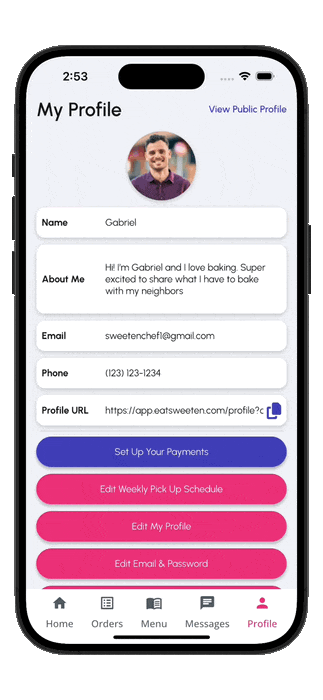How to Enjoy a Smooth Pickup Experience on Sweeten
- tandumaine
- Jun 28, 2025
- 2 min read
Updated: Jul 9, 2025
Ordering fresh, homemade food from a local microbakery or home chef on Sweeten is simple and satisfying, but what happens after you place an order? Here’s your quick guide to a smooth, stress-free Sweeten food pickup experience.
Check Your Pickup Info
Once your Sweeten chef confirms the order, you’ll see the pickup date, time window, and location in your app. When your order is ready for pickup, tap the delivery bag icon to review pickup instruction - some chefs may include helpful notes like “ring the doorbell” or “use the side entrance.”
Arrive on Time
Please arrive during the pickup window provided. Chefs plan their cooking around your scheduled time, and prompt pickups help keep things running smoothly.
Bring Your Own Bag
Sweeten supports low-waste practices and we encourage users to bring your own clean tote or container to carry your goodies home safely.
Communicate if Needed
Running late or have a question? You can message the Chef directly through the Sweeten app. Whether you need to clarify directions or confirm an allergy note, Sweeten makes it easy to stay connected.
Confirm Pickup in the App
After you collect your food, don’t forget to tap “Confirm Pickup” in your app. This helps chefs get paid promptly and keeps the Sweeten community running smoothly.
Leave a Review
Loved your order? Let the chef (and other customers!) know by leaving a quick review in the app. Your feedback helps home cooks and microbakeries grow their local food business.
Enjoy the Taste of Home
Whether you picked up gooey brownies, homemade dumplings, or grandma-style cookies, know that your order supported a local food creator and hopefully brings you a little more homemade joy to your day!
Ready to order again?
Browse new chefs and dishes anytime in the Sweeten app. Your next favorite treat is just around the corner.